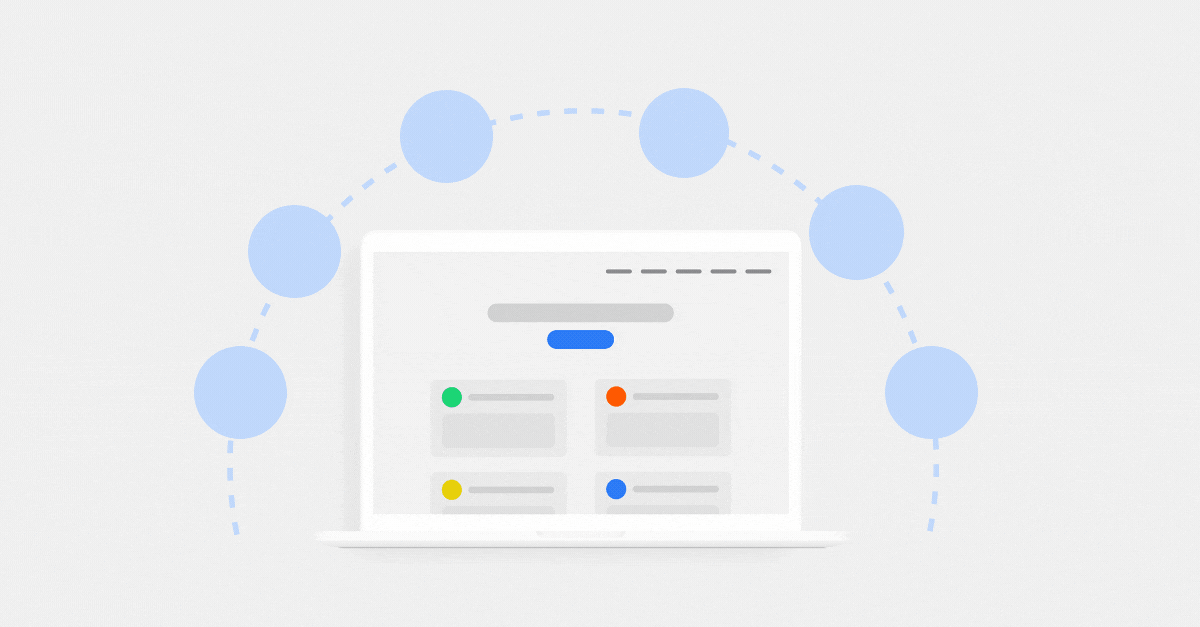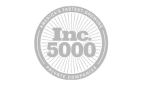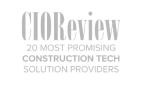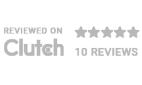The construction industry has already passed the tipping point of adopting tech. Digitization is the best path forward when facing tough challenges like labor shortages, increasingly complex projects, and rising costs.
But there are still plenty of firms waiting to take that first big leap with tech. (If you wait too long though, you will fall further and further behind your competition.)
With endless options of platforms and features though, where do you start with tech?
Before you buy just any all-in-one management platform, you need to know what features exist and how to evaluate them. What’s a must-have for your team versus just a nice-to-have? See how we break it down for you below.
Top Features to Look for in Construction Software
When you’re just starting out with tech, it’s helpful to begin with a long list of features that you might need. To simplify that type of list, we sort common construction management features into three main categories:
- For winning more work
- For executing work and increasing efficiency and productivity
- For managing your business and improving the bottom line
Let’s take a look at these types of features more closely.
What Helps You Win More Work:
Winning new projects is a constant battle in construction. Not only is it competitive, but it’s a time-consuming task. These types of features can help streamline your sales process to help you win more work, faster.
1. CRM
Did that prospect sign your proposal? How much money did you close in new work last month? Is there someone else that you need to circle back on?
A CRM can organize and track your prospects and projects through the sales journey in a single location. You won’t have to try to piece together emails, phone calls, and handwritten notes. Instead, you can work off a digital sales dashboard that also connects to your estimating and job workflows.
2. Estimating
If you want to get new work, firms have to constantly bid on projects. But estimating and bidding can take hours of manual paper forms and excel spreadsheets. With tech, to build estimates faster, you might sacrifice data accuracy, risking your project’s margins.
With the right software, you can automate project estimating numbers and generate professional proposals for bidding. Then, integrate it with resource planning workflows and accounting systems like QuickBooks. The result? You can prepare more competitive bids and land more jobs in less time.
What Helps You Execute Work:
Managing workers from a distance across multiple sites will always be a challenge for construction. You have to keep up with what’s going on: what’s on track, projects behind schedule, which workers aren’t showing up, which are collecting overtime, etc.
To improve operational efficiency and data accuracy, look for features that can take some of these daily tasks off of your back and give you constant visibility into what’s happening on the ground.
3. Scheduling
When it comes to scheduling, there are a lot of variables to consider about your workers: their skills, certifications, location, and more. But you don’t have to use whiteboards and spreadsheets to manage this complex process.
Instead, you can take back control over scheduling through a digital, drag-and-drop dashboard. It streamlines how you assign workers and send job information. And it will prevent double booking or worker compliance conflicts.
4. Asset Management
Asset management works right alongside scheduling. Running multiple crews across different locations can make equipment tracking a nightmare. You’re at risk for losing valuable assets or bringing work to a halt without the right equipment on site when needed.
Use software to manage and assign physical resources. Know the status of equipment, tools, machines, and vehicles. Track requests and utilization while reducing costs.
The ability to track your assets and send them to the right project at the right time should be a key feature for any construction company that is moving toward modular construction and/or prefabricated components.
5. Time Entry
Most companies still collect time entry on paper forms. Workers scramble at the beginning of a new week trying to remember their hours from the days before. Your back office is always waiting for time entries, making it a last minute fire drill to send out pay stubs on time.
Instead, ditch paper forms for mobile time entry apps and sync data automatically to your back office team’s accounting system. Apps let your workers instantly capture their time out in the field, exactly as you need for your business.
Story from the Field: Team Elmer’s digitizes thousands of daily data entries with custom mobile app.
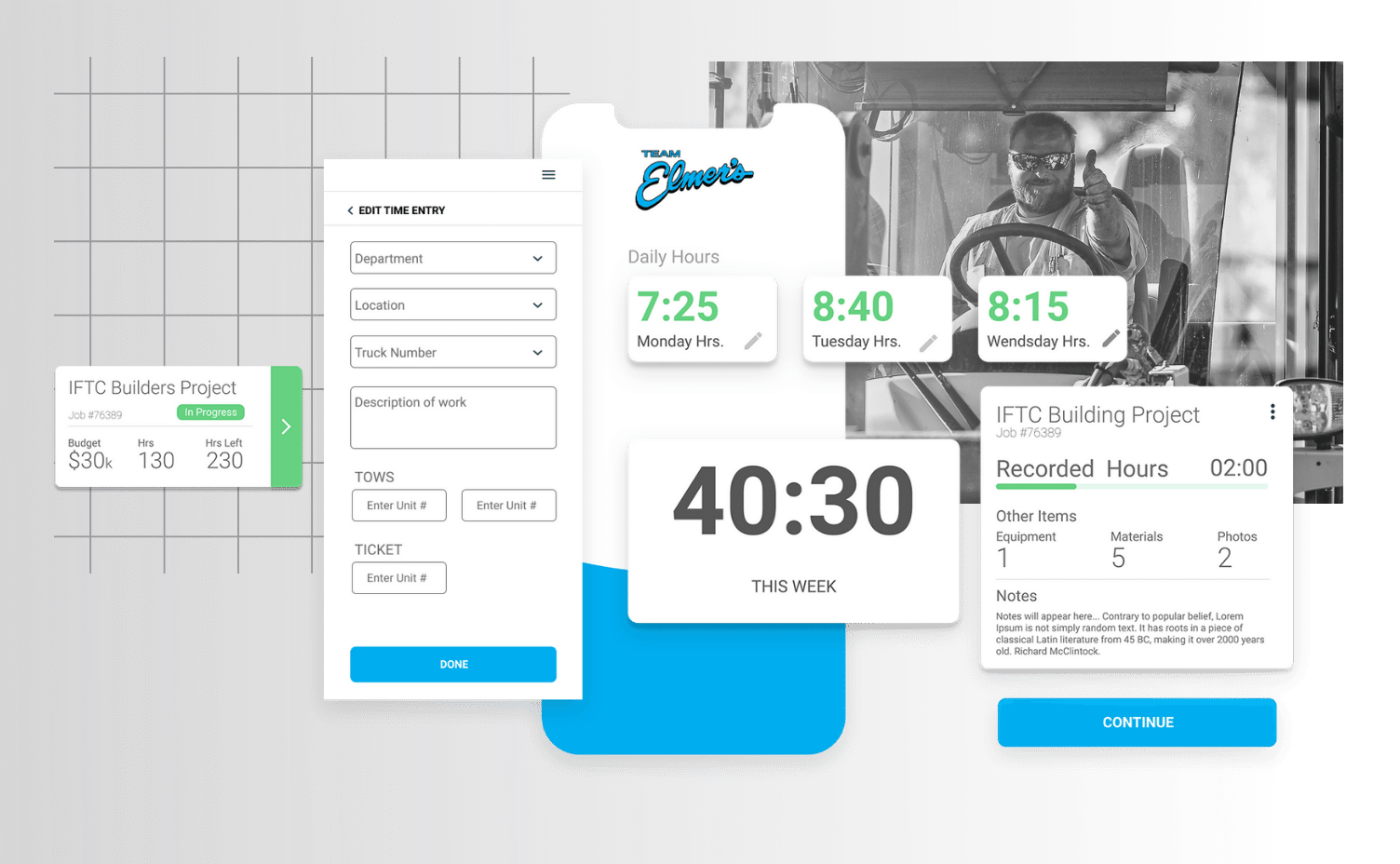
6. Field Data Collection
Traditionally, at the end of each day, a site manager goes back to the office to deliver daily reports. But that’s too slow for the pace of business today: you need to know what’s happening now.
With digital field data collection, streamline daily job forms and automate the data back to the office. Save time by eliminating your old paper forms and connect your data to the rest of your existing systems as needed.
7. Purchase Orders
A lot of contractors still manage POs in the same way: by pen, paper, and spreadsheets. Despite being a critical process, it’s tedious and expensive.
You can turn this manual process into an automated one by creating custom digital forms that allow you to upload receipts, photos, materials/part lists. Once captured, information can be updated and synced with accounting as the job progresses.
Story from the field: See how contractor Andy J. Egan automated 1,000 POs a month.
8. Reporting
A great way to level up your tech strategy is through real-time data sharing. This allows you to generate and share daily reports on required tasks and statuses for each phase of a job. With the right data at the right time, you can make better decisions to keep projects on time and under budget.
Check out this free, how-to guide about building custom reports and dashboards.

What Helps You Manage Your Business:
Beyond the field, owners and managers need visibility into other parts of the business like:
9. Resource Planning
You’re constantly making labor decisions. The right software can give you one digital location for your “big job board” so you can easily monitor short- and long-term labor needs for jobs.
This allows you to identify gaps, reduce waste, and Prevent overbooking and scheduling mistakes.
10. Safety
By nature, construction job sites are dangerous. Safety is (should) always be a top priority.
Without the right tools and standards though, it’s hard for Safety Managers to monitor workers on a day-to-day basis. (Meanwhile, the total annual cost of injuries in the US is over $11.5 billion.)
Fortunately, there is new safety technology to help raise your job site standards and respond quickly to incidents. With it, you can track training requirements and worker compliance, manage toolbox talks (and other safety content), and instantly capture any incident reports or behavioral data.
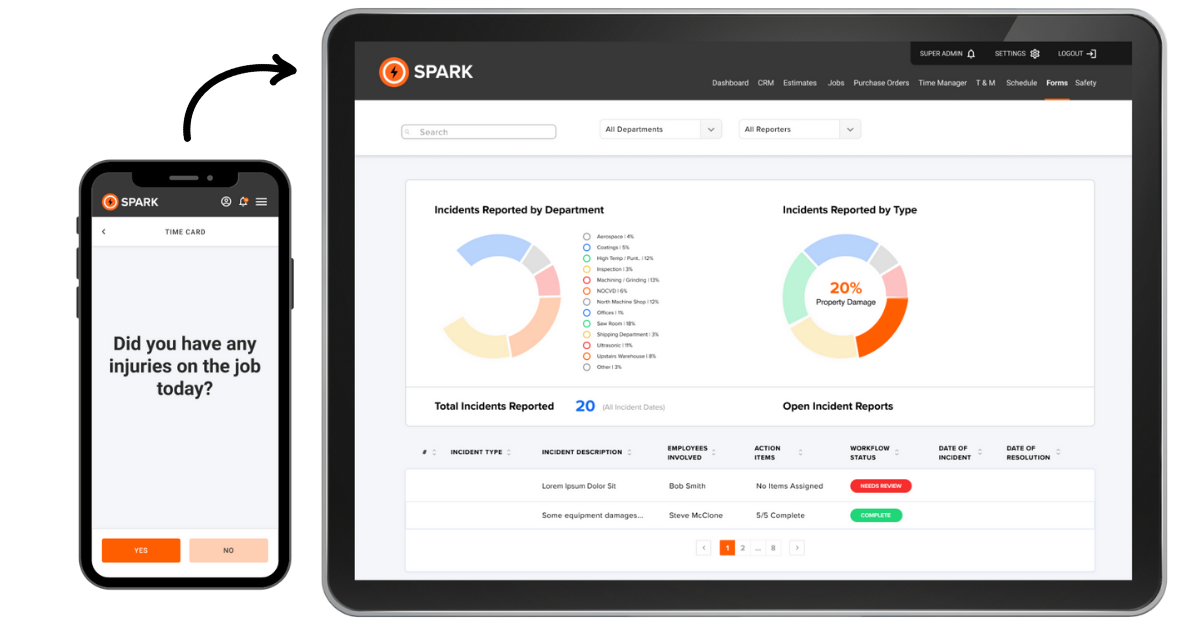
11. Document Management
Anyone with experience in the construction industry can tell you that it generates a lot of paperwork: worker certifications (and when they expire), proof of compliance with OSHA regulations, any union-required documents, results of environmental impact testing, etc. And then there are the typical business documents, like bids, contracts, change orders, progress reports, and milestones, etc.
With software, you can digitize, store, and organize documents like worker certifications, bids, contracts, change orders, milestones, etc., and attach them to specific projects. You’ll have the visibility (and answers) you need for any important docs for any job.
12. Financial Management and Forecasting
Contractors often find themselves in a cash-flow bind: all of their assets are tied up in equipment and materials, so they have no room to maneuver if clients don’t pay their bills on time or if projects end up costing more than they estimated
Construction software that includes financial management and forecasting features can analyze data from estimates and bids and send alerts for any warning trends (like repeatedly underestimating time lost to weather delays). It can also automate cash-flow and other reports and push them out to organizational leaders so that everyone has up-to-date visibility into the company’s financial well-being.
How to Choose the Right Features: Start Small
That’s a lot of different features to consider! While it’s exciting to consider all the different ways tech can level up your business, don’t get caught up in thinking that all of them are must-haves. At least right away.
Don’t get us wrong. You will likely need more than a handful of these features in time. But it’s not always best to jump all in and purchase one, big platform loaded with as many of them as possible.
Why? Because change is always hard. Trying to upturn everything at once can be overwhelming from leadership to your crews in the field. And when new tech initiatives are executed poorly, you risk not getting buy-in or adoption.
Instead, we recommend starting simple. Focus on a single (but important part of your operations) to digitize first like scheduling, time entry, field data collection, or your PO process.
You’d be amazed at how a small, quick win can have a big impact on your business. You’ll have a better chance of adoption among your teams and a faster ROI.
To prioritize your pain points, look for small wins that can be low effort, but have a big impact. You can use a simple matrix that compares Effort vs Impact to map your pain points/features to understand what you should address first.
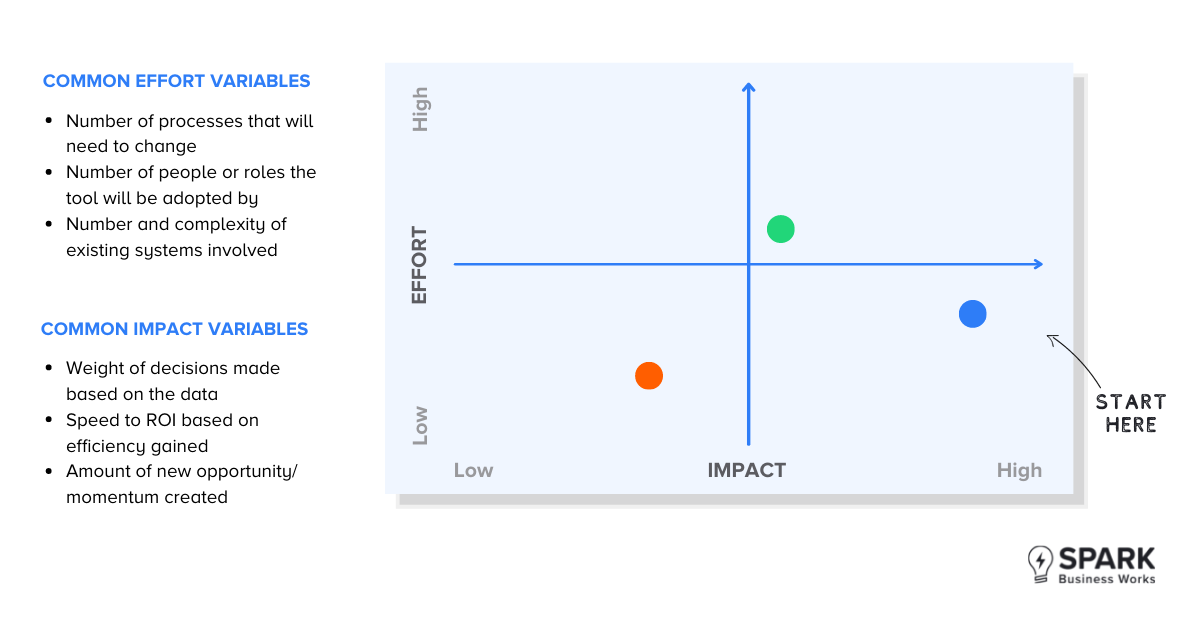
This type of mindset will help you build incremental improvement, setting you up for long-term success and growth.
Choose Construction Software That Will Serve as the Foundation for Your Future
As you consider your software options, you should also consider the flexibility of the solution. How will the software serve you 1, 3, even 10 years from now?
What do we mean?
For example, most of the software features in the examples above can be found in countless off-the-shelf (or SaaS) software products. And many of these platforms provide great value.
But after years of experience in construction tech, we’ve also found that off-the-shelf software can fall short in an industry where no two firms do things the same.
The rigidity of off-the-shelf software can make it difficult to account for the many variables in construction like the different types of projects you work on, job codes, trades, and so on. But, not knowing any better, firms can settle for software that “just barely works” or still requires manual workarounds like entering data into three different systems.
The Benefits of Custom Construction Software
When that happens, growing firms can turn to custom construction software. With a development partner (like SPARK), you can build user-friendly products that fit the exact requirements of your business (and build tools one at a time as needed).
Read a Story from the Field: Mechanical Contractor Manages Growth using Custom Software
Here are a few telltale signs that your business is a good fit for custom software:
- High-growth, mid-size firm that needs to level up outdated and manual processes
- Have tried and been frustrated with off-the-shelf software in the past
- Currently use custom software, but it’s old and outdated
- Have existing (and legacy) software in place that needs custom integration for extended features like reporting, dashboards, and workflows
If that sounds like you, reach out to SPARK to see how we can help you build custom construction tools that will fuel your growth.
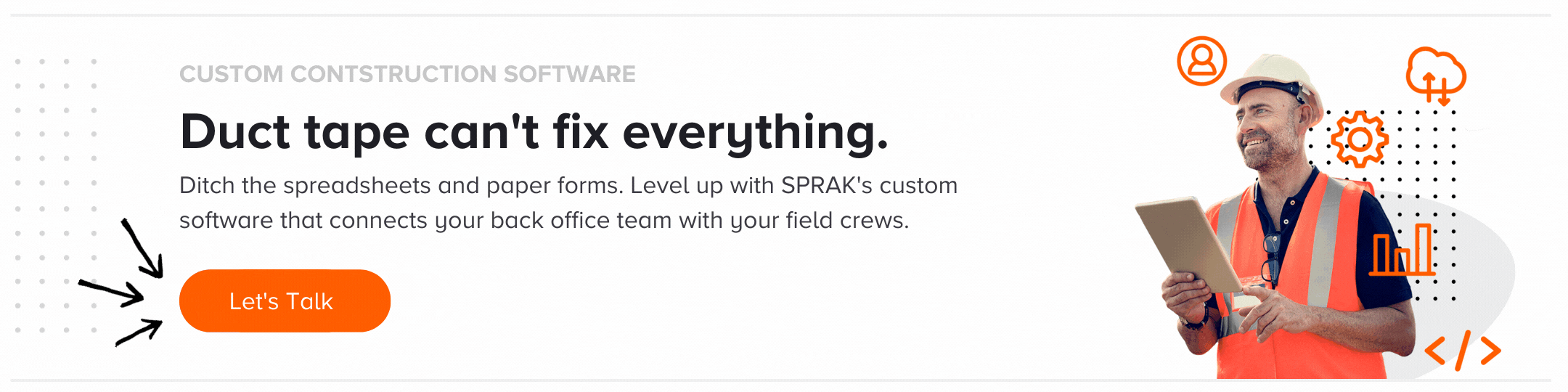 >
>
Not ready yet? Keep learning from these popular insights: