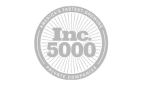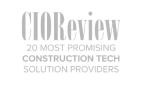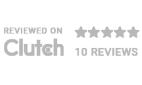Companies have more data than ever. In fact, the average company uses 22 separate software applications to run its operations
But a lot of leaders are dealing with data overload. They’re stuck wrangling together information–from various teams, systems, and other sources like spreadsheets and emails–and trying to make any real sense out of it.
Is there one easy way to organize and view your data?
There is! Keep reading to see how a dashboard can be a game changer for leveraging data to improve your decision-making and team performance.
How A Business Dashboard Works
A business dashboard is a visual summary of key performance indicators (KPIs) or other key data points. It shows complex data sets in at-a-glance views so leaders know how their teams are doing and what actions to take.
How does a dashboard work exactly?
Through automation and logic, a digital dashboard aggregates data from multiple sources and visually displays it in real time. This is often done through graphical elements like charts, tables, gauges, and other indicators that are easy to read.
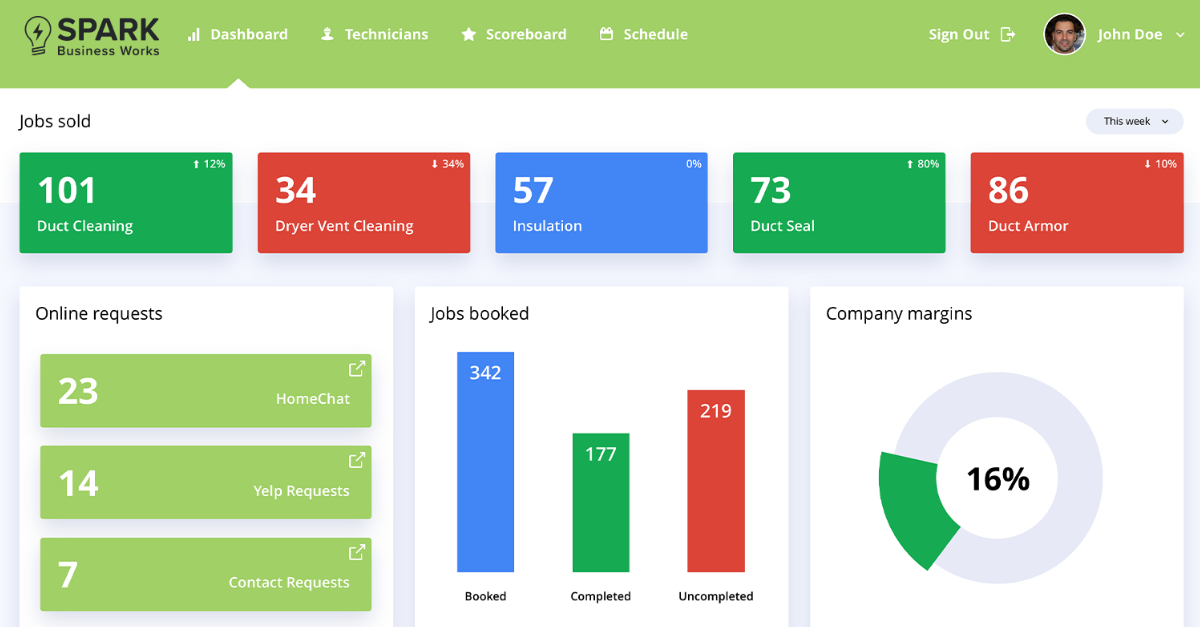
A business dashboard gets its name from a car dashboard. A driver can take a quick glance at their car panel for important information. They might see they’re going a bit too fast or that something is seriously wrong like the engine overheating.
Whether you’re driving or monitoring your business operations, dashboards are effective because of their clarity and visual symbols that make it easy to take the right action.
Read stories about powerful dashboards launched with SPARK →
Why Business Leaders Rely on Dashboards
Dashboards help leaders keep a pulse on the health of their business. Of course– like a car–there’s more happening than what’s summarized on a single dashboard. But it’s the trusted source you look to first for key metrics that indicate positive trends or ones that pose a risk
Here’s why dashboards are helpful to businesses:
- Visual Story: Data is summarized visually so it’s easy to digest and share with other stakeholders.
- Real-time data: They’re always “on,” meaning you can trust that you’re looking at the latest data.
- Efficiency: It doesn’t take days or weeks to put together the right reports. Automation and logic ensure that you can access the right data when you need it.
- Aggregation: By pulling in data from multiple sources, you can make decisions based on the “whole picture.”
- Alerts: Set up notifications to alert you of any negative trends that require attention.
No matter the size of your business, dashboards can provide a centralized view of your KPIs or other key metrics when you need them.
Learn more about how dashboards can improve business performance.
Types of business dashboards:
- Strategic – Monitor status of key performance indicators and typically viewed by executives once a day
- Operational – Monitor business processes that frequently change and viewed multiple times in a day
- Analytical – Track trends and discover insights, typically referred to as business intelligence or BI dashboards.
What’s the Right Dashboard for Your Business?
There’s plenty of different dashboards available today. Most software solutions even come with pre-built options.
While these dashboards look impressive, they’re usually one-size-fits-all. Sure they’re helpful for some metrics, but they aren’t a perfect fit for what you need. You’re often limited in what data you can connect into it and how it’s displayed.
Powerful dashboards are built to show a comprehensive view of your business and how each part impacts the whole.
And every business is different. You have your own company goals and different metrics and methods to track your progress towards them.
That’s why many leaders build custom dashboards that meet their exact needs.
When choosing a dashboard, one of the most important questions is, “Who is going to use the dashboard and for what purpose?”
Different audiences will have different needs. A CFO would likely want to see different information than someone more involved in daily operations.
The next question is, “What information does that user need at their fingertips to make decisions that align with the company’s goals?”
The right information, presented in the right way, for the right audience is what facilitates the insights that drive good decisions.
And building your own custom dashboard allows you to do that. You can integrate data from all your sources and tell the right visual story.
Examples of Custom Business Dashboards
See how some of SPARK’s clients across all industries use dashboards.
Element 78
E78, a private equity investment firm, uses a dashboard to dynamically track their portfolio’s companies’ productivity, goals, and growth in real-time. It helps them automatically report performance to stakeholders through email and differentiates their services.
.png)
GLR Solutions
GLR, an industrial service company, uses their dashboard “all day, every day” to track key customer and order metrics. Simple filters and search functionality save employees hours each week and empower the team to see trends in real time.
.png)
Codeguard
Codeguard, a website backup and protection services company, uses an internal Sales dashboard to monitor their performance and provide great customer service.
.png)
Build Your Own Custom Dashboard
If you could build a custom dashboard, what would you include? What data do you wish you had at your fingertips?
At SPARK, building dashboards is what we do best! We’ve witnessed firsthand how a powerful (and practical) dashboard design can influence better decision making.
Read to get started? Reach out today so we can learn more about your business and understand how we can help.