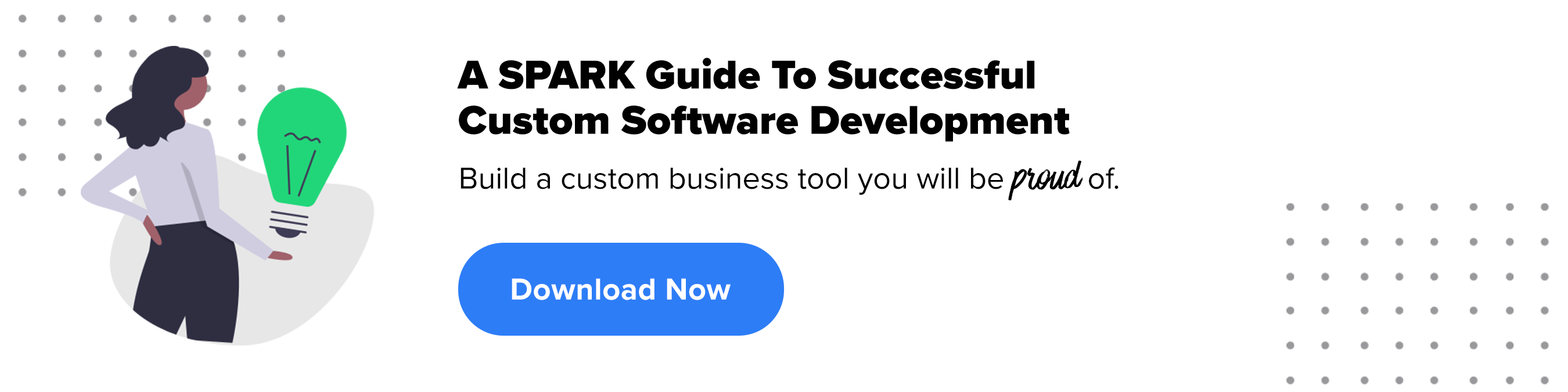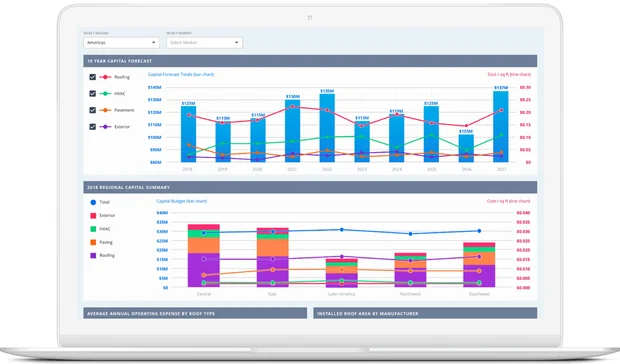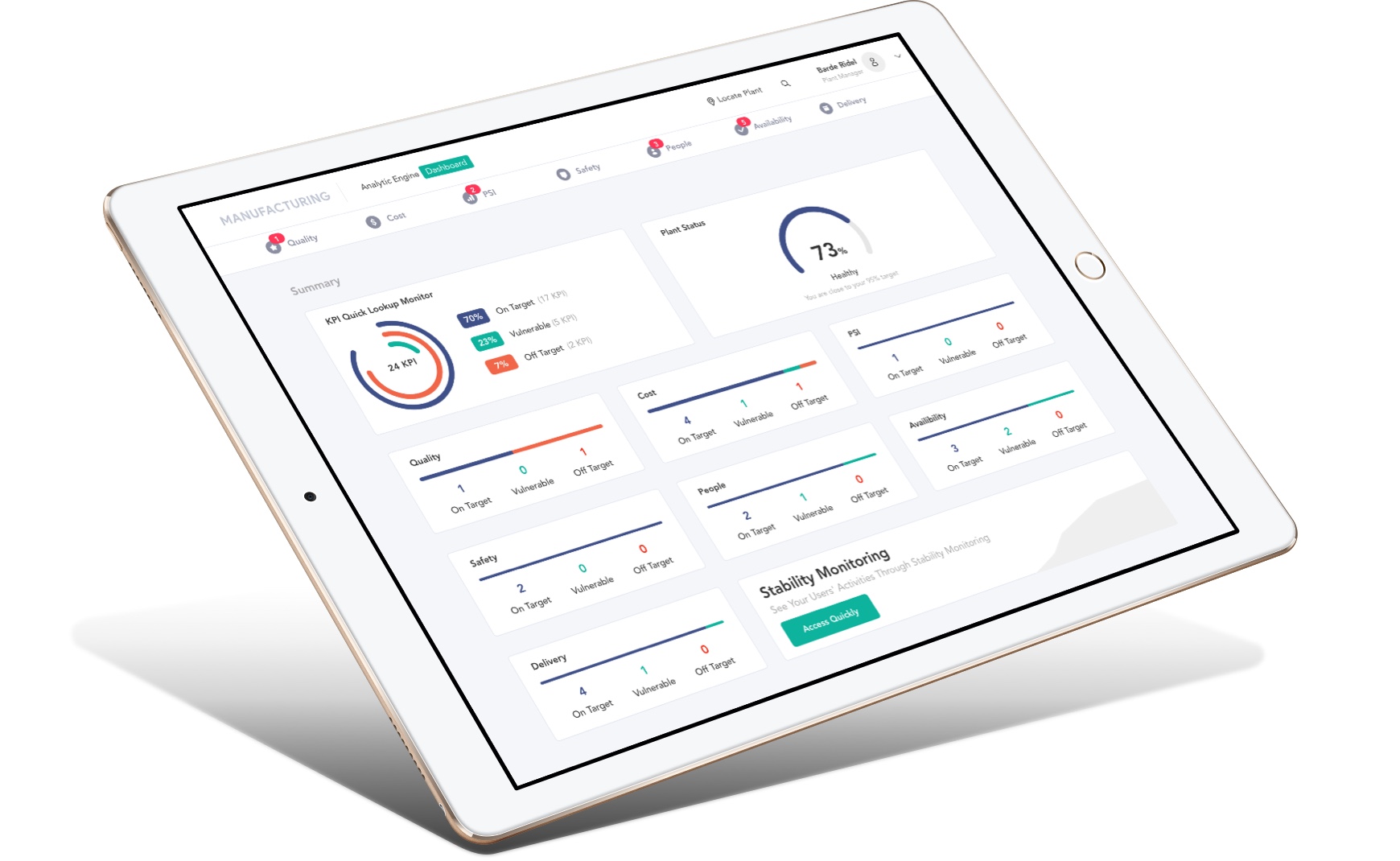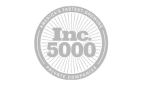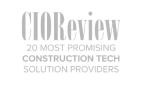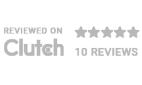Businesses frequently need to optimize operations, and that means finding ways technology can enhance your data and your workflow. But before investing in software, learn how outcomes for Action, Access, and Accountability can serve as best practice for building a custom dashboard that your team will actually love using!
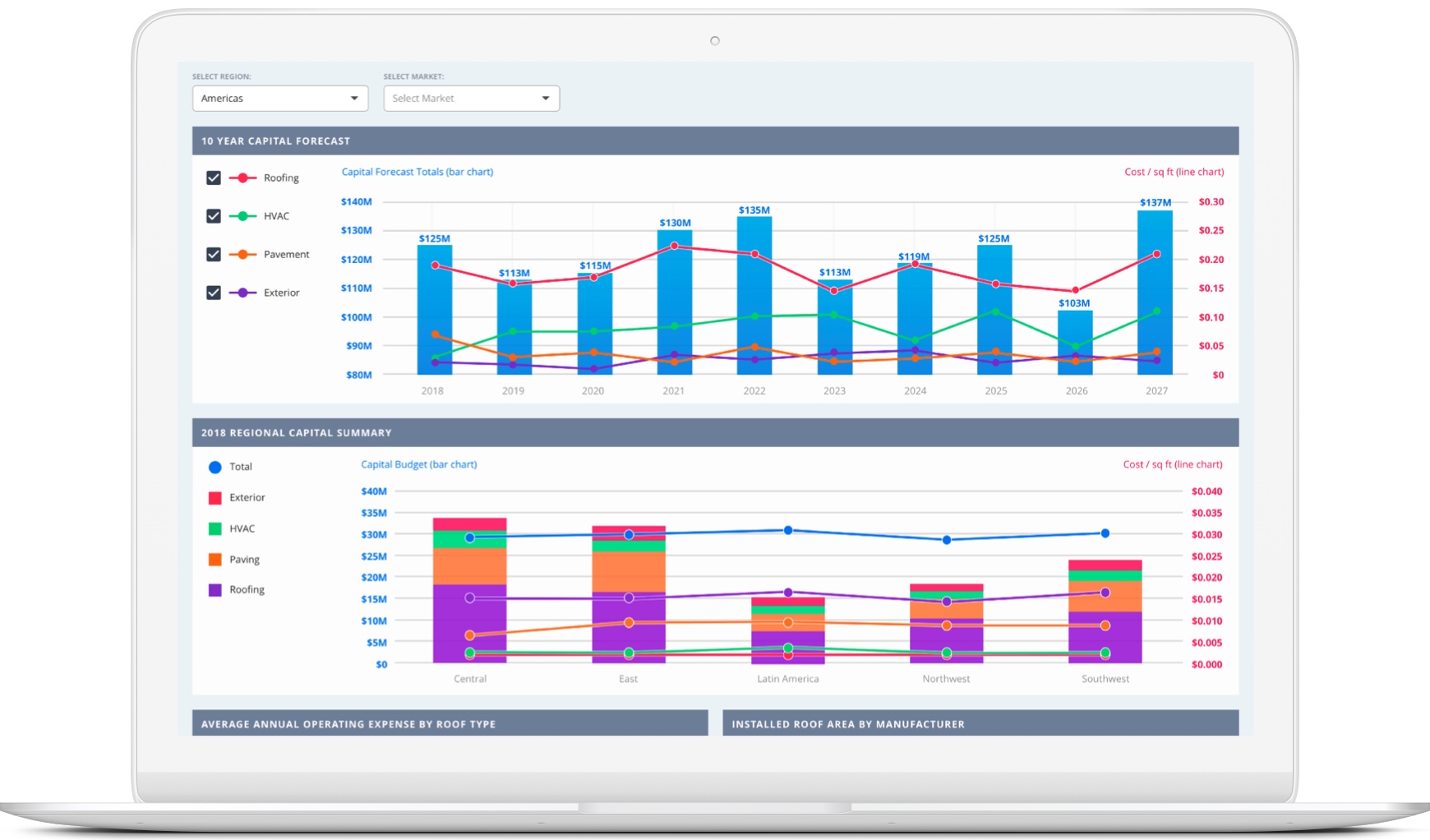
Every company has unique pain points or opportunities, with software commonly being leveraged to scale during growth and to automate “old school” processes. That means seeking alternatives to outdated systems, ditching those clunky Excel spreadsheets, or finally bringing paper workflows online.
With the flood of off-the-shelf, subscription apps claiming to provide a system for everything you need, how do you know where to start? If you run sales, you could choose from 1,000 CRMs. If you lead operations, take your pick of ERPs. It’s exhausting. And you haven’t even started.
STOP. Before you search for “best app for running my _____ business”… there is an option you may not have considered:
Build your OWN Custom Dashboard
This is now a feasible and affordable option for most organizations, but what exactly does it mean?
“Build” means your solution will NOT be off-the-shelf. It doesn’t exist yet. It gets created because your company decides to create it. (Probably not by literally coding it yourself, of course.)
“Custom” means you’ve configured it to YOUR exact specs – it’s not for ‘businesses like yours’… it’s for YOUR business.
“Dashboard” means… well… let’s go back 10 years:
Remember the iGoogle Homepage?!?

In the 2000’s, iGoogle and other rudimentary “personalized start pages” allowed users to customize what information they had access to immediately when they opened their browsers. Most business software systems have included some sort of start page or dashboard going back at least that far. It’s not a lack of dashboards that’s the problem…it’s a lack of THE Dashboard. The ONE place you sign in to execute for your business.
“It’s not a lack of dashboards that’s the problem…it’s a lack of THE Dashboard.”
If you are like the majority of SMB leaders, your decision making needs touch points across several departments and teams. Having to sign in to multiple systems, open numerous spreadsheets to run reports, or wrangle some combination of folders, sticky notes, and emails– is not a happy place. So how can you design an optimal way to get stuff done? How can you sign in to the perfect catalyst for daily operations?
Here are the 3 main factors for creating super-powered processes in your organization by building your own Dashboard:
1. Access
Dashboards in our cars are designed to give us at-a-glance information and control without distracting as we zoom 80 MPH down the highway. Signage on the road is also intentionally designed to communicate simple messages that can be quickly comprehended and acted upon. Car dashboards and road signs are effective because of their size, clarity, and visual symbols.
While we zoom through our work day, there are always metaphorical potholes or construction barrels in our pathways! Sophisticated interface design (UI/UX) for business dashboards should be uncluttered and put key activities at your fingertips. No one will argue that simple, frictionless workflows are core to maximizing your talent and your time.
Research is clear that comprehension of complex information goes up when depicted graphically, so great business dashboards always utilize data visualization. That could be icons, colors, charts, callouts, or other cues. What makes a custom dashboard different than what’s available off-the-shelf is that your team actually gets to TELL the designer what would get their attention, where to show it, and prioritize what data is depicted.
Key point:
A clear, graphical dashboard empowers businesses to make faster decisions with data.
2. Action
Amazon has built an empire by following the 1-Click rule, and today’s tech-savvy workforce has been conditioned to be impatient. Think about how frustrated you were the last time you had to excessively click to get to the place in the software where you could complete a task. Easy user experiences aren’t just “cool”, they create huge cost savings and free up time for humans to do what only humans can do in your business – recognize patterns, seize opportunities, communicate, and make decisions.
While great dashboards are simple, they eliminate distractions without reducing access. When you need to zoom in and out of data, you can. When you need to look something up, you type a few characters and it’s there. Big, generic systems might have 47 widgets or 22 integrations, but they still limit you to THEIR recipes. To gain complete flexibility for the context of your local market or industry, YOU should be the one to define what a button will do or what a report will look like so that information can be easily accessed and acted upon.
Custom dashboards give you efficient project flow personalized to the role of the user in your business and what they touch every day. None of us work in silos, so we need collaboration that moves KPIs.
Key point:
Effective software empowers us to asynchronously work towards common milestones, eliminates back-and-forth, and brings people together at the inflection/decision points of your processes.
3. Accountability
Now that your team is humming along with limited distractions and access to exactly what they need, when they need it…it’s time for results. Productivity research tells us that to do our best work, it’s required that we feel we have control and that our efforts make a difference. Custom dashboards are great at allowing you to define what success looks and feels like for BOTH the big and small picture.
When everyone sees progress toward specific KPIs as they sign in every day, they inherently see that their work matters. Each action can provide feedback on that “what I do makes a difference for my clients, for my project team(s), and for the organization/mission.” Dashboards organize relevant and connected data to the goals and tasks happening during the process. They provide the exact level of transparency to fit your organization because you define who sees what. Your team can literally see the needle move, hear the audience clap…or even see a dancing Elvis gif!
“Your team can literally see the needle move!”
Key point:
If your team has to wait for manually generated updates or reports to know if they are going in the right direction, it’s too late. Everyone should have visibility to KPIs, every day.
Conclusion: How to Start Your Custom Dashboard
Savvy leaders don’t hunt for KPIs or accept the switching costs associated with scattered strategies. Your business is growing… and paper forms, old systems, or cumbersome data flows are getting in the way. Don’t settle for trying to fit someone else’s interpretation of how your business should run into a generic feature set.
Today’s Leaders Realize
- You DON’T have to spend weeks researching and doing vendor demos.
- You DON’T need to be overwhelmed by too many features or underwhelmed by too few efficiencies gained.
- You DO have another option besides subscribing to expensive off-the-shelf software to do a job!
Dashboards, configured to your exact specs, can affordably be built to leverage best practices and give your team superpowers! There are 3 key factors to a successful dashboard that people will actually be happy to use every day:
- Access
- Action
- Accountability
To start, simply ask your staff to write down 3 places in your current systems they waste the most time or get the most frustrated. Then, list the top 3 things they need 1-click access to every day. You’ll quickly begin to paint a picture of a custom application that will do exactly what you want. It’ll be an app that you will OWN, so there will inherently be buy-in from those providing input.
Next, reach out to an expert Software Development team to understand the Return On Investment (ROI) of a custom dashboard and to help you define the steps to building your system.