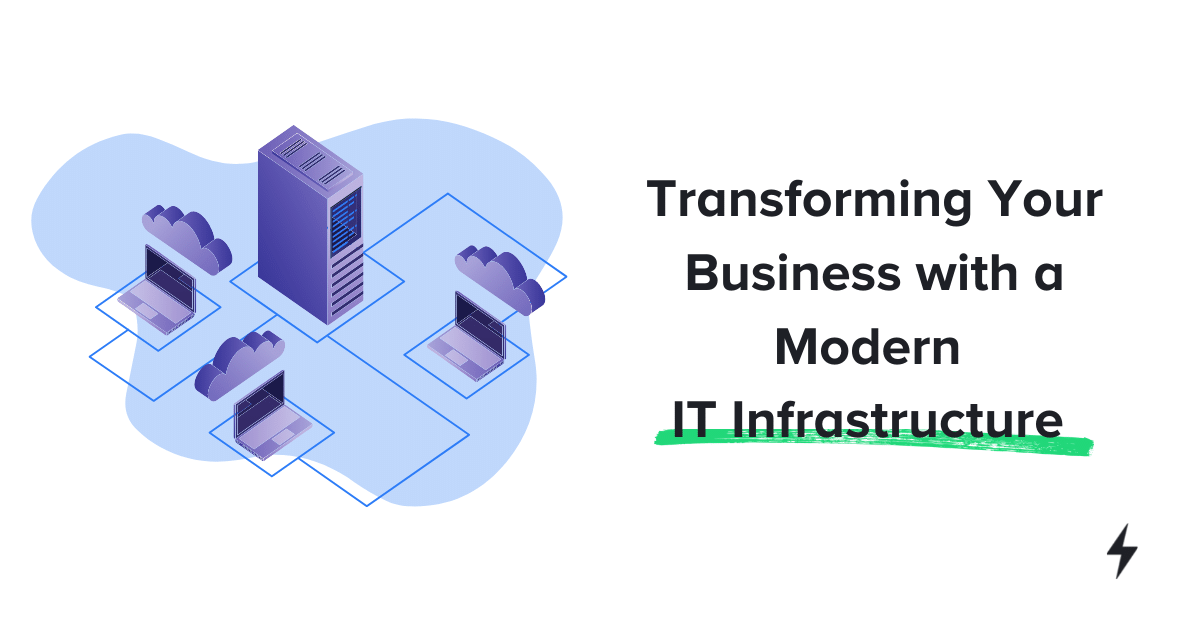Companies are embracing technology to better serve their customers and drive growth. They’re transforming their operations for the digital age (see how here).
But 70% of all digital transformations don’t meet their goals.
So what causes failure? Well, a lot of different things. But one common culprit is attempting a digitization strategy on an outdated IT infrastructure.
Building new and innovative digital processes on an old infrastructure is like performing a major home renovation on a crumbling foundation. As you renovate, you’re going to run into unforeseen issues that risk timelines, costs, or certain projects entirely.
To avoid these issues, you should take the time and effort to evaluate and modernize your IT infrastructure first. By doing so, you’ll set your business up for a smoother digitization project that meets your business goals.
How IT Impacts the Health of Your Business
Before jumping into how to modernize it, let’s define what your IT infrastructure is. It’s all the hardware, software, networks, facilities, etc., that are required to develop, test, deliver, monitor, control or support IT services. It doesn’t include people or processes, but rather focuses on the physical components needed to operate and manage your IT services and environments.
Why is it important to your operations? Because technology is embedded into nearly every part of today’s businesses and IT is the engine running it.
An optimized IT environment has:
- Reliable networks and connectivity
- Secured data and environments
- Flexible and scalable components that meet business demands
Your IT services determine how well employees can do their jobs. It impacts their efficiency and ability to communicate with others. It also prevents any disruptions like system outages and security breaches. In other words, it determines the health of your business and, consequently, profitability.
But many companies are operating on an outdated infrastructure with no set plans to upgrade.
How to Modernize Your IT Infrastructure
While you may not be an IT expert, you should understand a few fundamental areas about managing IT resources. Below are common steps needed to modernize your infrastructure, whether you use an internal team or a Managed Service Provider (which we’ll cover more about below).
Move Your IT Infrastructure to the Cloud
What is “the cloud”? Cloud computing is the accessibility of hardware and software to any users anywhere over the internet.
While the cloud is similar to traditional infrastructure, the biggest difference is that you don’t install or maintain any resources like physical servers on premise.
Instead, a cloud services provider (CSP) hosts IT resources at large remote data centers made available to others by the internet and paying a monthly subscription or other fee based on usage. Well-known CSPs include Amazon AWS, Microsoft Azure, and Google Cloud.
Still learning about the “cloud?” Watch this 3-min video from our IT partner GRIT Technologies that covers how cloud computing differs from traditional IT.
Moving to the cloud can easily lead to benefits like:
1. Lower IT Costs
Unlike purchasing expensive servers, you can rent cloud space as you need. And because the major CSPs operate at a massive scale, you can pay less using them versus maintaining your own environment entirely.
2. Faster Deployment
Purchasing, provisioning, and configuring a server can take weeks or months. But setting up a server on the cloud can be done in a matter of minutes without hassle. This allows you to deploy faster your own digital tools (like mobile apps, custom software, etc) without waiting on IT.
3. Scalability
Cloud computing allows you to scale resources up or down on the fly. For example, let’s say you experience an unexpected spike in traffic to your website. With cloud computing, it can automatically scale resources up to handle the surge (and reduce it afterwards).
This automatic scaling helps you avoid buying excess capacity that sits unused during slow periods.
4. Flexibility
The cloud isn’t a ‘one size fits all” solution. There’s several models like public, hybrid, private, and multicloud that can meet your individual needs. For example, a business might need a private cloud environment (not shared publicly) to meet regulatory compliance requirements.
Learn more about the different types of cloud computing here.
5. Security
52% of organizations experience better security in the cloud than on-premise IT environments, according to a recent McAfee report.
Security often falls under the responsibility of your MSP, where they have more resources available to dedicate to securing the infrastructure. (Most companies must still protect their own data in the cloud.)
[Read more about what data privacy is and how you can take action.]
6. Business Continuity
CSPs can usually offer zero downtime making your systems and resources always available for use. They do this by utilizing data centers at one or more physical locations, making your business less susceptible to disruption caused by natural or other disasters.
Upgrade your Computing Hardware
Software is constantly advancing, bur yesterday’s hardware can’t always keep up.
While shifting to the cloud is one way to upgrade your infrastructure, you should also consider your company’s hardware like laptops.
Laptops generally have a useful lifespan of 3-5 years, after which they start wearing out. Then it’s normal for them to have trouble keeping up with newer software.
Upgrading your hardware can also help protect your company from cybersecurity attacks. For example, many companies still use laptops that run Windows 7. But Microsoft stopped providing security updates for Windows 7 in early 2020. So companies still running Windows 7 are at increased risk for cyberattacks.
And while it’s possible to update these laptops to Windows 10, most companies won’t take the time to prioritize it.
Put Cybersecurity Best Practices in Place
Cybersecurity risks are real for any size business. In fact, hackers know that smaller companies are usually better targets because they frequently don’t dedicate many resources to security.
While routine security check for your environment and data is important, you should also focus on employee training.
Your employees can be your biggest cybersecurity risk. This doesn’t mean that they would intentionally harm your company. But without proper training, they could innocently click on a link in a “phishing” email that a hacker sent, compromising your whole network.
And when employees start using their own devices for work, such as their cell phones, it adds another layer of risk. So, it’s important to devise a Bring Your Own Device (BYOD) policy and supporting security protocols to protect your network.
Read more about why BYOD can be a security risk.
Upgrade your Business Software
You also should update your software for key business systems before a digitization effort. This can include systems like an enterprise resource planning (ERP), customer relationship management (CRM), or payroll/accounting software.
If you’re using outdated software, you may be missing out on new features or integrations that could improve your business operations.
For example, QuickBooks is a popular accounting software that can easily integrate with many other software programs. But if you are using proprietary accounting software from 1999, it probably won’t integrate with any other business programs you use or plan to add.
Outsourcing to a Managed Service Provider (MSP)
Many companies fall behind in maintaining their IT infrastructure because they don’t have the time or resources in-house to keep up.
To get IT help, it’s common for businesses to turn to a managed service provider (MSP).
An MSP manages and assumes responsibility for providing a defined set of services to your company. Using an MSP is a way of outsourcing certain IT functions cost-effectively.
Some benefits of using a MSP include:
- Saving time – Reduce the time that your team spends on IT task.
- Predictable IT budgeting – Your agreement with your MSP ensures that you know what it will cost to have the IT support you need.
- Improving productivity – Focus on your core business tasks instead of dealing with IT issues.
- Advanced cybersecurity – Have experts handle your cybersecurity needs and provide training to your staff.
- Peace of mind – Know that your critical business systems are being monitored by capable hands.
Download this free eBook from our IT partner GRIT Technologies about the 5 big ways outsourcing IT can boost productivity.
You Updated Your IT Infrastructure, Now What?
Once you’ve updated your IT infrastructure, you’re ready to start building innovative software tools and digitizing your processes to help give your customers and employees a better experience.
Need help bringing your tech ideas to life? Reach out to SPARK! We’ve got a digital playbook for just about every tech project and have launched hundreds of solutions that transform businesses.