Build custom construction software to digitize your operations and efficiently manage your day-to-day from time entry and scheduling to purchase orders, job costing, and more.
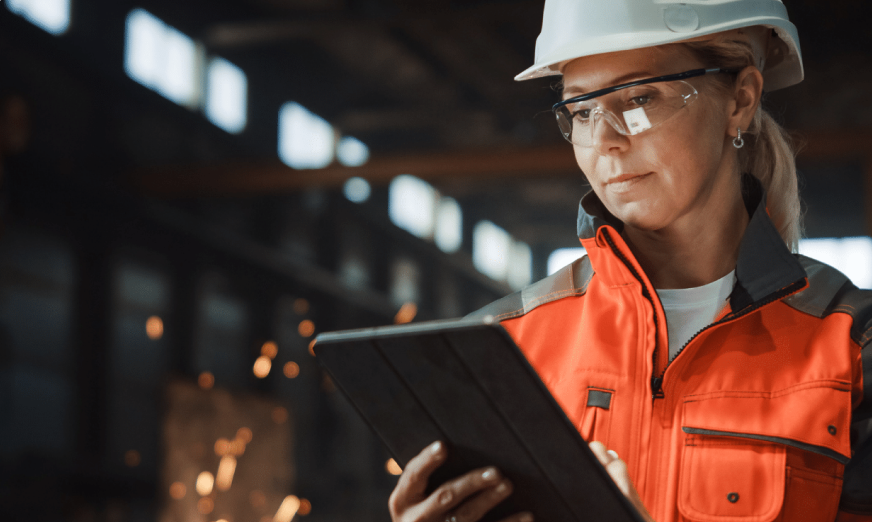




Do you feel the weight of your outdated, manual processes? Are you frustrated with the rigidity of off-the-shelf software? SPARK partners with our clients to build custom digital tools that increase efficiency and deliver ROI.
Track time the RIGHT way for your business and automate entries to your finance systems.
Capture field data with custom-made mobile apps and job forms – so the data is accurate and on time.
Quickly assign workers, alert your team, and send job information with only a few clicks through a drag-and-drop scheduling dashboard.
We’re a certified partner with Procore and offer a pre-built integration between Procore and ComputerEase to sync your project financials.
Automate customer and bid data so you can land more jobs and kick off projects in less time!
Create custom purchase orders online for items your business needs and sync with suppliers.
Track time the RIGHT way for your business and automate entries to your finance systems.
Capture field data with custom-made mobile apps and job forms – so the data is accurate and on time.
Quickly assign workers, alert your team, and send job information with only a few clicks through a drag-and-drop scheduling dashboard.
We’re a certified partner with Procore and offer a pre-built integration between Procore and ComputerEase to sync your project financials.
Automate customer and bid data so you can land more jobs and kick off projects in less time!
Create custom purchase orders online for items your business needs and sync with suppliers.

Civil construction leader Team Elmer’s needed to bring their field data collection through a unified console. SPARK helped them build a custom app that integrates data from multiple sources.
READ CLIENT STORY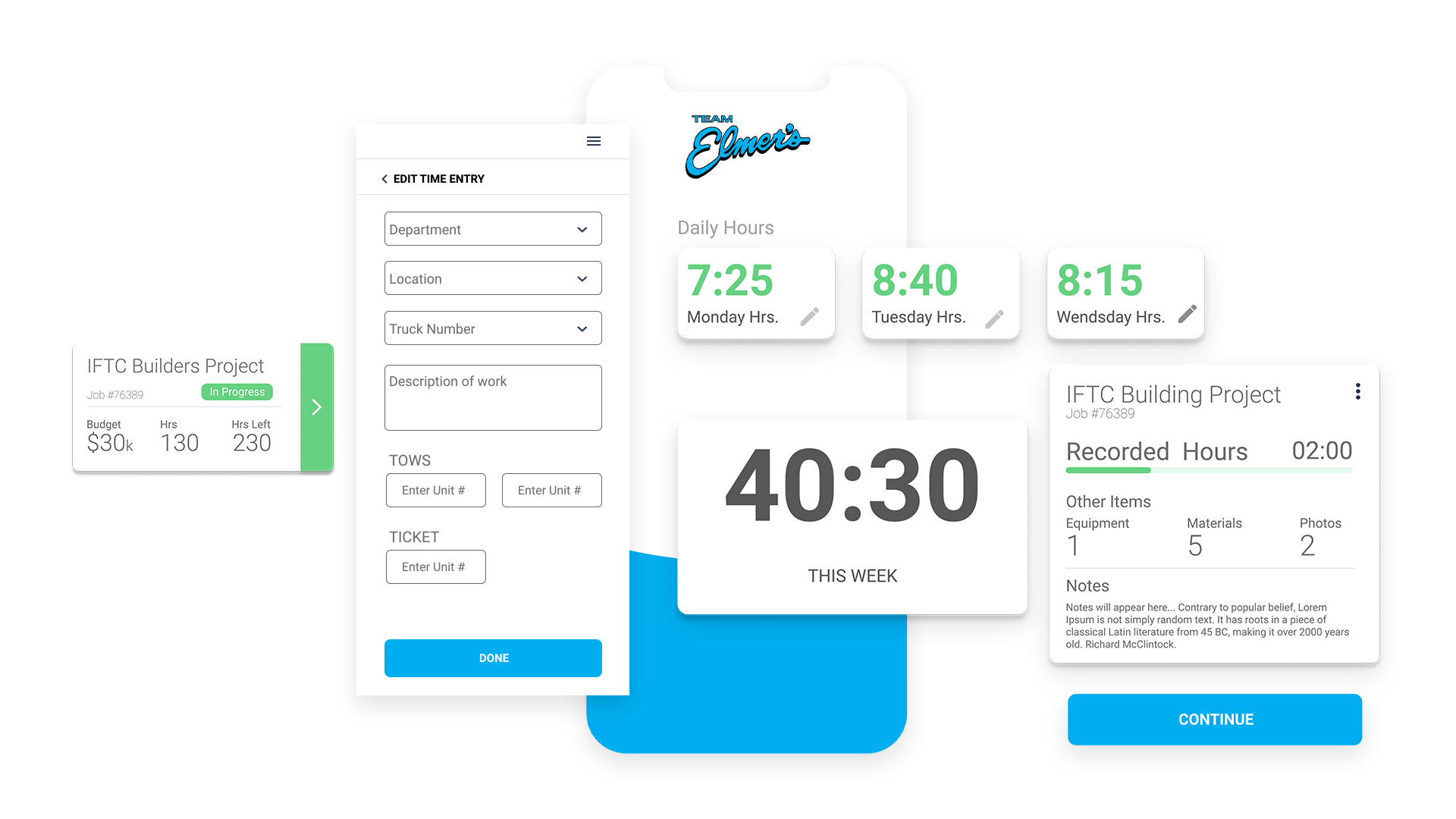
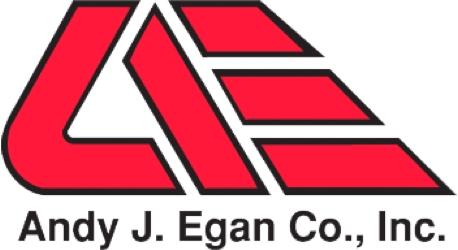
Growing mechanical contractor Andy J. Egan needed to manage job assignments for 300+ workforce. SPARK helped them launch an automated scheduling workflow with mobile-friendly time entry and compliance checks.
READ CLIENT STORY

When Midwest contractor Mall City Mechanical doubled in size, they needed to update their outdated processes and seamlessly integrate their data with ComputerEase. SPARK helped them improve efficiency with custom mobile and web software.
READ CLIENT STORY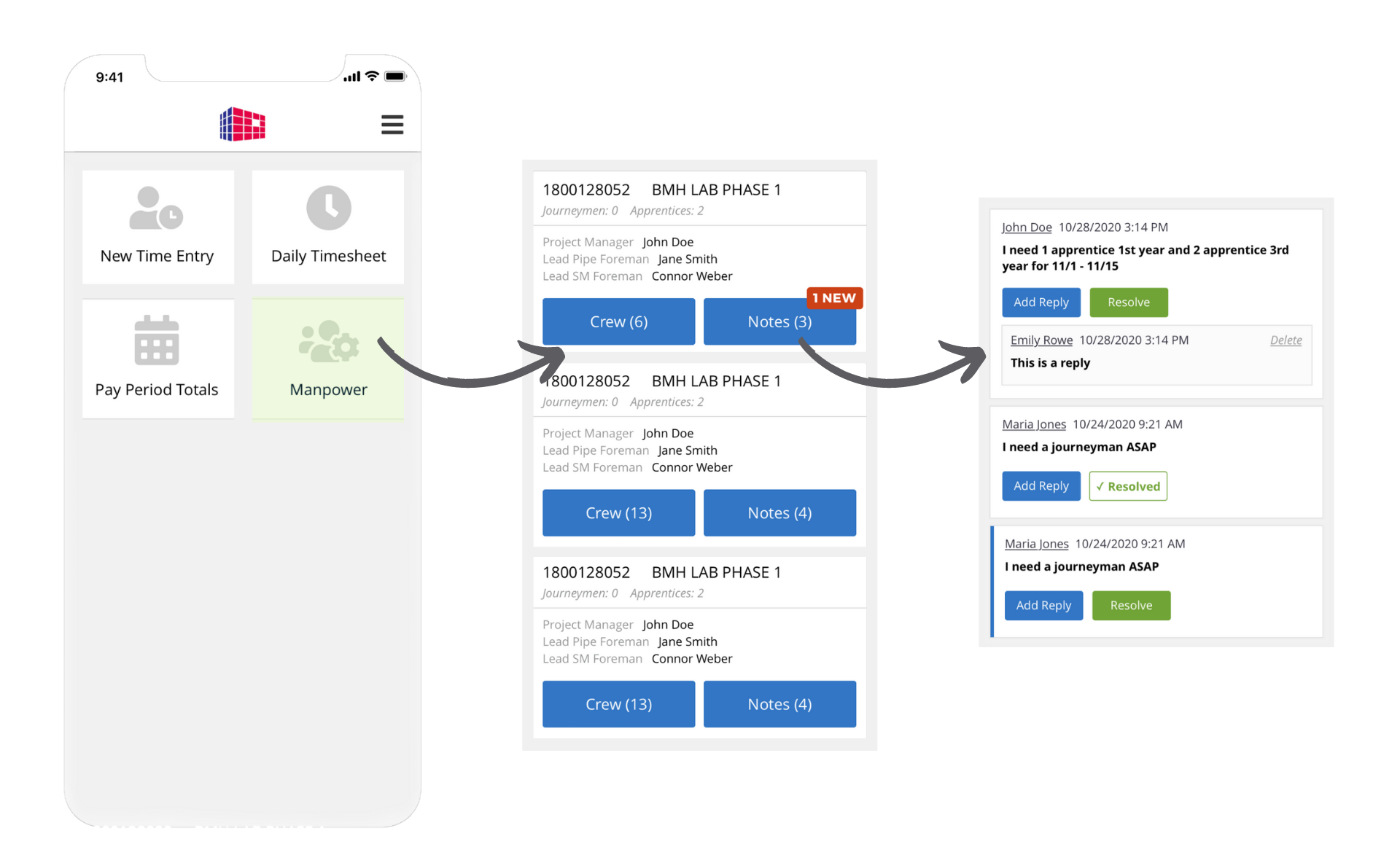

James E. Fulton used to track over 1,000 pieces of paper per week, had limited insight into equipment maintenance, and manually generated weekly client updates. Now, their mobile employee app automates back-end systems, generates weekly updates, and makes job site management visible.
READ CLIENT STORY

When commercial construction expert Esper needed to significantly reduce administrative overhead and increase employee engagement, they turned to SPARK to launch a custom management system and employee app with streamlined time entry, performance tracking, and automated business processes.
READ CLIENT STORY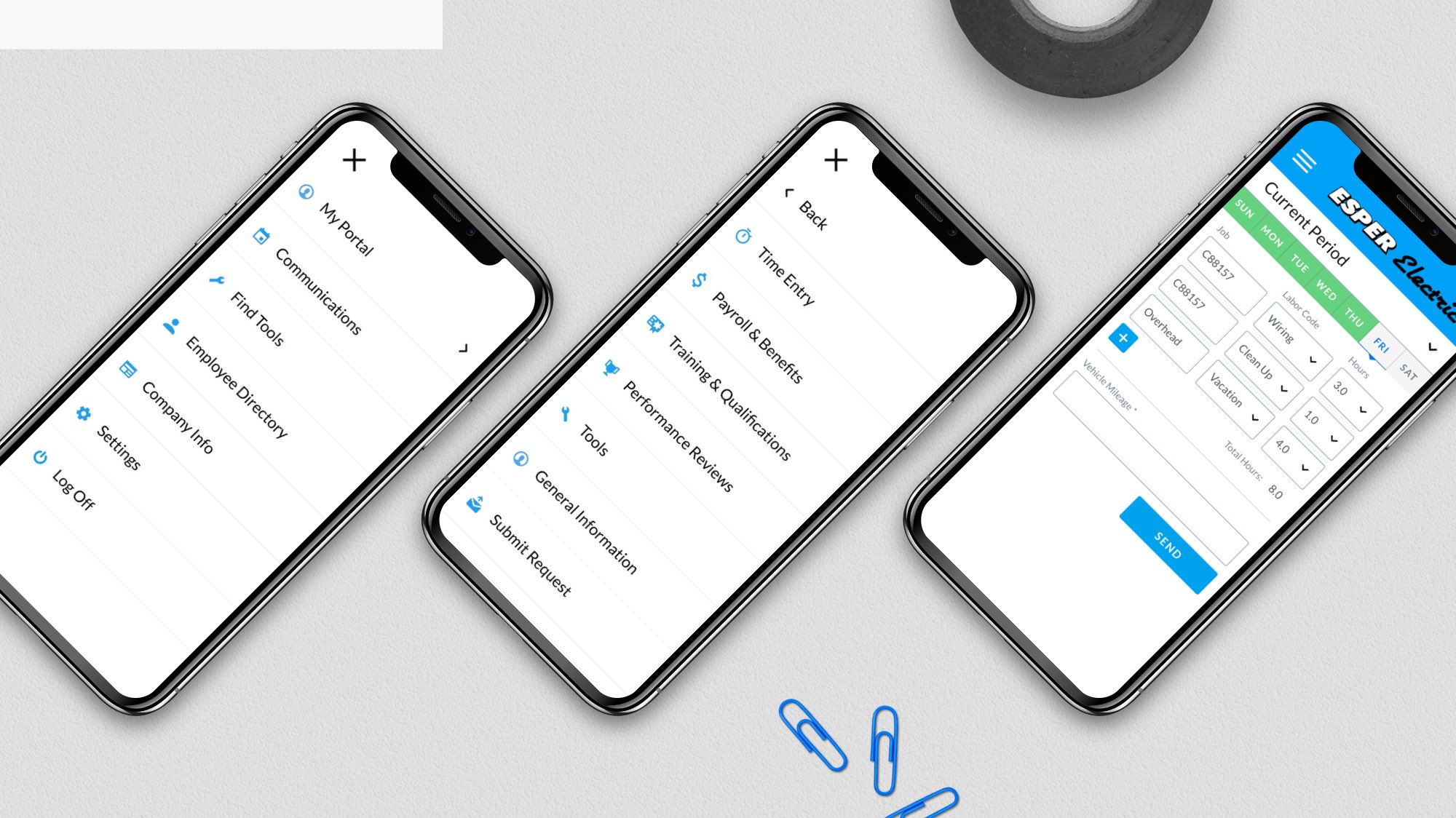
SPARK is an award-winning custom software development firm specializing in construction software for custom mobile apps, dashboards, and data integration. We believe successful projects can only come from collaboration, transparency, and fun!
No two construction companies do things the exact same way. Our expert team designs & develops custom software that meets your business needs exactly!
As your partner, SPARK works side-by-side with your team to create a strategic roadmap that tells you exactly what software to build and how.
Learn more about our custom software development processOur designers and developers are hyper-focused on building easy-to-use software features that even your toughest field crew member will adopt.
We help you focus on and execute projects that result in real ROI. Most clients see 4x to 10x return in 2 years or less.
No two construction companies do things the exact same way. Our expert team designs & develops custom software that meets your business needs exactly!
As your partner, SPARK works side-by-side with your team to create a strategic roadmap that tells you exactly what software to build and how.
Learn more about our custom software development process
Our designers and developers are hyper-focused on building easy-to-use software features that even your toughest field crew member will adopt.
We help you focus on and execute projects that result in real ROI. Most clients see 4x to 10x return in 2 years or less.

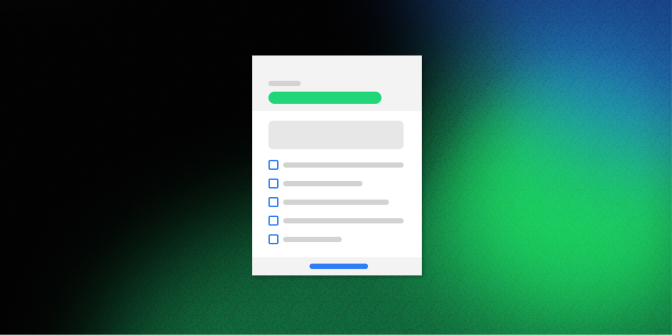


We’re ready to help you solve your business challenges with the right digital solutions! Contact us today to get started.